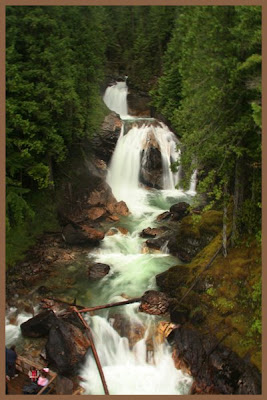
As a side note and tip. I make it a habit to save my pictures in a few places. I used to have to manually copy and paste the files onto my hard drive and an external hard drive trying to make sure I saved them in the same folders in each place. I’ve found a faster way of doing this though. Here is what you can do:
- save your photos on your computer
- on a separate drive (you can buy cheap external drives from Costco) create a “briefcase”
- to do this just open your external hard drive and right click on a blank space in the window and select – New – Briefcase
- Then you just copy and paste your main file that has all your photos from your computer and paste it in to the briefcase on your other drive
- Now you can periodically open your briefcase and select the picture folder and click update and what ever pictures you have saved/changed on your computer will automatically be backed up/changed on your external hard drive.
- Like wise, if you save/change anything on the external hard drive it will be saved/changed on your computer






















